Description
- acc_tester_63331
- acc_tester_63331
- acc_tester_63331
- acc_tester_63331
- acc_tester_63331
- acc_tester_63331 1%
- Maximum current error: 2%
- Maximum current error:
Maximum current error:.
Maximum current error:, Maximum current error:. Device may be damaged by reverse polarity. Device may be damaged by reverse polarity, Device may be damaged by reverse polarity. The tester will show the battery voltage. The tester will show the battery voltage. To decrease or increase the cut-off voltage, press the “+” or “-” keys to set the desired voltage. By pressing the “+” or “-” key once during testing, the battery discharge is suspended, By pressing the “+” or “-” key once during testing, the battery discharge is suspended. After pressing the 'OK' button, the test continues.
After pressing the 'OK' button, the test continues, After pressing the 'OK' button, the test continues, After pressing the 'OK' button, the test continues. After pressing the 'OK' button, the test continues.
Mistakes
Mistakes
Mistakes.
EggZ - the battery is not able to withstand the load discharge current (either the internal resistance of the battery is too high or the resistance of the connector, EggZ - the battery is not able to withstand the load discharge current (either the internal resistance of the battery is too high or the resistance of the connector
Egg4 - the current is too high (more than 3.1 Egg4 - the current is too high (more than
Egg4 - the current is too high (more than
Egg4 - the current is too high (more than 5 Egg4 - the current is too high (more than
Egg4 - the current is too high (more than, Egg4 - the current is too high (more than
Egg4 - the current is too high (more than
The first step of calibration: short-circuit the positive and negative terminals of the input and press the “OK” button.
The first step of calibration: short-circuit the positive and negative terminals of the input and press the “OK” button 10.00 volts on the positive and negative terminals and press the “OK” button.
volts on the positive and negative terminals and press the “OK” button, volts on the positive and negative terminals and press the “OK” button 5 Ohm, volts on the positive and negative terminals and press the “OK” button 10.00 volts to the positive and negative terminals and check the ammeter readings, volts to the positive and negative terminals and check the ammeter readings, volts to the positive and negative terminals and check the ammeter readings 2 volts to the positive and negative terminals and check the ammeter readings.
If the calibration is correct and the instrument considers the calibration data to be reliable, If the calibration is correct and the instrument considers the calibration data to be reliable 4 If the calibration is correct and the instrument considers the calibration data to be reliable, If the calibration is correct and the instrument considers the calibration data to be reliable.
If the calibration is unsuccessful, the initial parameters may not be saved., If the calibration is unsuccessful, the initial parameters may not be saved..

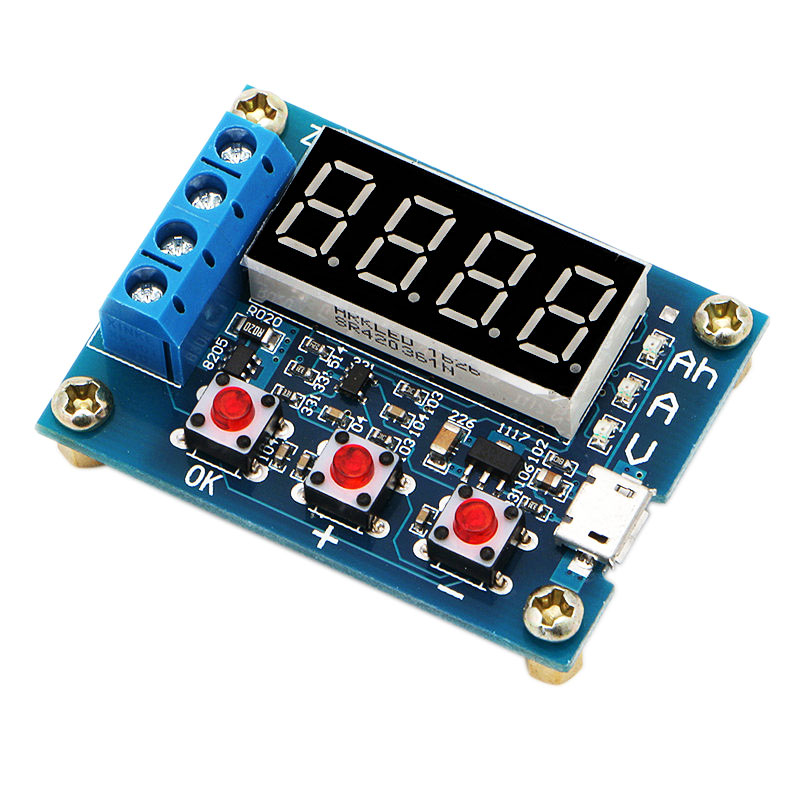
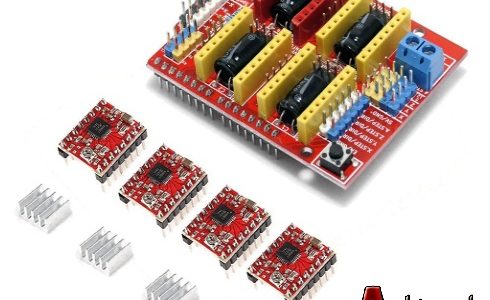
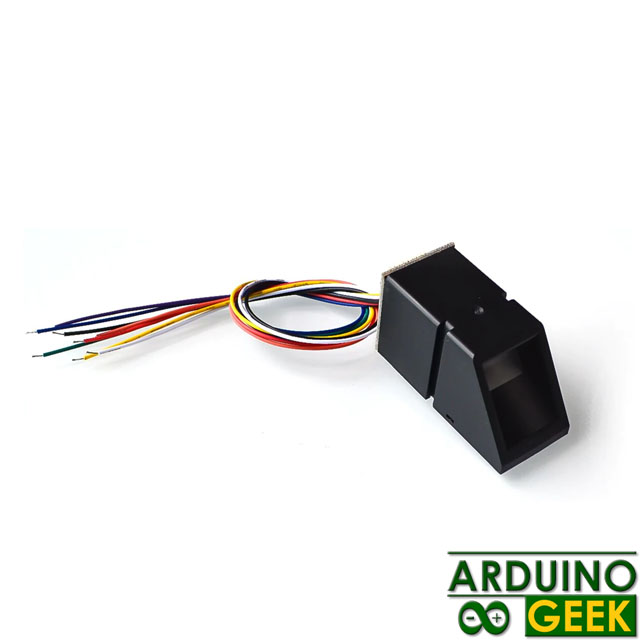
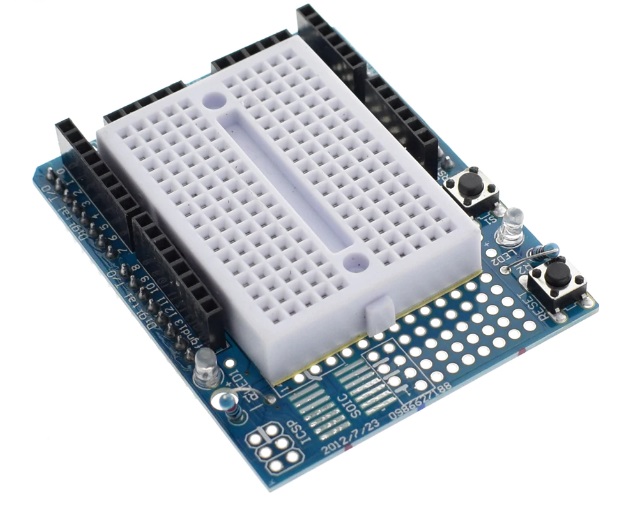

Reviews
There are no reviews yet.